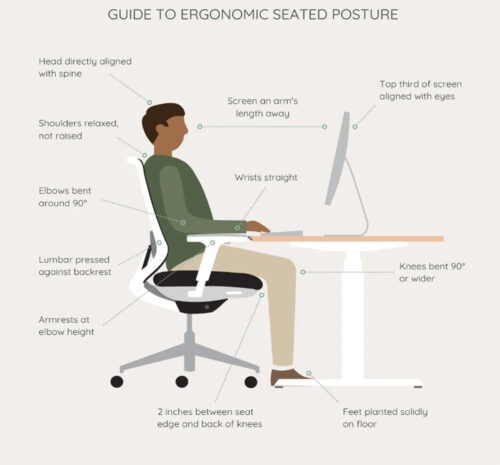Office Ergonomics: Your Ultimate How-To Guide
Outline:
- Introduction
- Understanding Office Ergonomics
- Importance of Ergonomics in the Workplace
- Setting Up Your Desk and Chair
- Optimizing Monitor Placement
- Positioning Your Keyboard and Mouse
- Choosing the Right Chair
- Maintaining Proper Posture
- Adjusting Desk Height and Work Surface
- Utilizing Proper Lighting
- Taking Breaks and Stretching
- Organizing Your Workstation
- Incorporating Ergonomic Accessories
- Tips for Remote Workers
- Conclusion.

office worker ergonomics
Office Ergonomics: Your Ultimate How-To Guide
In today’s modern work environment, where many of us spend a significant portion of our day at a desk, it’s crucial to prioritize our health and well-being. Office ergonomics plays a vital role in ensuring our comfort, reducing the risk of musculoskeletal disorders, and improving productivity. In this comprehensive guide, we will explore the essential principles of office ergonomics and provide practical tips to optimize your workstation setup for maximum comfort and efficiency.
Understanding Office Ergonomics
Office ergonomics refers to the science of designing and arranging the workplace to fit the needs of the individual. It involves creating a workspace that minimizes physical strain on the body, promotes good posture, and reduces the likelihood of developing injuries or discomfort associated with prolonged sitting and repetitive tasks.
Importance of Ergonomics in the Workplace
Investing in ergonomic practices offers numerous benefits for both employers and employees. By providing a comfortable and safe working environment, companies can enhance employee satisfaction, reduce absenteeism due to health-related issues, and boost overall productivity. For employees, practicing good office ergonomics helps prevent common ailments such as back pain, neck strain, and wrist injuries.
Setting Up Your Desk and Chair

A well-designed desk and chair setup is the foundation of a healthy workstation. Start by ensuring that your desk is at an appropriate height, allowing your arms to rest comfortably on the surface with your elbows at a 90-degree angle. Choose an ergonomic chair that provides adequate lumbar support and can be adjusted to suit your body’s unique needs.
Optimizing Monitor Placement
Proper monitor placement is crucial to maintain good posture and reduce eye strain. Position your monitor at eye level, approximately an arm’s length away from you. Tilt the screen slightly backward to minimize glare, and adjust the brightness and contrast settings to suit your preferences.
Positioning Your Keyboard and Mouse
Your keyboard and mouse should be positioned in a way that allows your wrists to remain straight and relaxed. Place them at a comfortable distance from the edge of the desk, keeping your elbows close to your body. Consider using a wrist rest to alleviate any strain on your wrists during typing or mouse usage.
Choosing the Right Chair

Investing in an ergonomic chair is a wise decision to support your overall comfort and well-being. Look for a chair that offers adjustable height, lumbar support, and armrests. Remember to customize the settings according to your body proportions to maintain optimal posture throughout the day.
Maintaining Proper Posture
Maintaining good posture is essential for preventing back and neck pain. Sit with your back against the chair’s backrest, shoulders relaxed, and feet flat on the floor or supported by a footrest. Avoid slouching or hunching forward, and make a conscious effort to engage your core muscles to support your spine.
Adjusting Desk Height and Work Surface
An adjustable desk is an excellent investment for creating an ergonomic workspace. Adjust the desk height to ensure your arms can comfortably reach the keyboard and mouse while keeping your elbows at a 90-degree angle. If you use a standing desk, alternate between sitting and standing throughout the day to avoid prolonged static postures.
Utilizing Proper Lighting
Proper lighting is crucial to reduce eye strain and fatigue. Optimize your workspace lighting by utilizing natural light where possible and supplementing it with task lighting. Adjust the brightness level of your monitor to match the ambient lighting conditions in your office.
Taking Breaks and Stretching
Sitting for extended periods can take a toll on your body. Take regular breaks to stretch and move around. Incorporate stretching exercises that target the neck, shoulders, back, and wrists to relieve tension and improve blood circulation.
Organizing Your Workstation
A cluttered and disorganized workstation can negatively impact productivity and increase stress levels. Keep your desk clean and free of unnecessary items. Use cable management solutions to prevent tangled cords and ensure a safe working environment.
Incorporating Ergonomic Accessories
Consider utilizing ergonomic accessories to enhance your comfort and well-being. Items such as an adjustable monitor stand, ergonomic keyboard and mouse, wrist rests, and document holders can further improve your workstation setup.
Tips for Remote Workers
For those working from home, it’s essential to create an ergonomic setup even in non-traditional work environments. Follow the same principles discussed earlier and pay attention to factors such as chair and desk height, lighting, and posture. Designate a specific area for work to establish boundaries and separate your professional and personal life.
Conclusion
Prioritizing office ergonomics is crucial for creating a comfortable and healthy workspace. By following the guidelines outlined in this comprehensive Office Ergonomics- Your Ultimate How-To Guide, you can significantly reduce the risk of musculoskeletal issues and enhance your overall well-being. Remember to invest in ergonomic furniture, practice good posture, take regular breaks, and customize your workstation according to your needs. Incorporating these habits into your daily work routine will go a long way in promoting a productive and pain-free work environment.
FAQs based on Office Ergonomics: Your Ultimate How-To Guide
- What are the benefits of practicing office ergonomics?
Practicing office ergonomics offers numerous benefits, including improved comfort, reduced risk of musculoskeletal disorders, increased productivity, enhanced focus and concentration, decreased fatigue and discomfort, and overall better physical and mental well-being.
- Can office ergonomics improve productivity?
Yes, office ergonomics can significantly improve productivity. By creating a comfortable and ergonomic workspace, employees experience less physical discomfort and fatigue, allowing them to focus better on their tasks. Proper ergonomics also minimize the risk of injuries and repetitive strain, resulting in increased efficiency and output.
- How can I adjust my desk and chair for optimal ergonomics?
To adjust your desk and chair for optimal ergonomics, follow these steps:
- Ensure your chair is at a height that allows your feet to rest flat on the floor or a footrest.
- Adjust the chair’s backrest to support the natural curve of your spine.
- Set the chair’s armrests to a height that allows your arms to relax comfortably at your sides.
- Position your desk at an appropriate height so that your elbows are at a 90-degree angle when typing, and your wrists are straight.
- Make sure your monitor is at eye level and about an arm’s length away from you.
- Are standing desks better for office ergonomics?
Standing desks provide an alternative to sitting for long periods and offer several benefits. They can promote better posture, increased calorie expenditure, and improved blood circulation. However, it’s essential to use standing desks in moderation and incorporate regular sitting and movement breaks to avoid prolonged static positions. Finding the right balance between sitting and standing is key to reaping the benefits of both.
- What are some common ergonomic accessories to consider for my workstation?
Some common ergonomic accessories to consider for your workstation include an adjustable monitor stand or arm, an ergonomic keyboard and mouse, a supportive chair cushion or lumbar roll, a document holder to minimize neck strain, a wrist rest, and cable management solutions. These accessories can enhance comfort, promote proper posture, and reduce the risk of repetitive strain injuries.
Remember, incorporating these ergonomic accessories should be based on your specific needs and preferences.
Also read – Ergonomic Office Chair with Lumbar Support